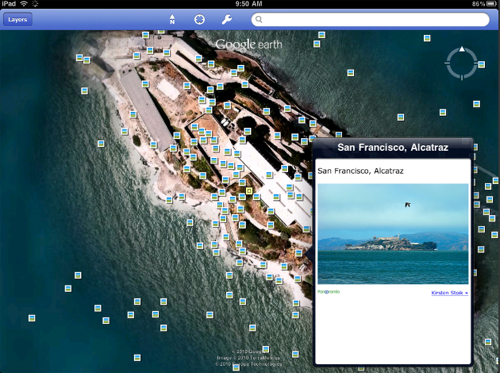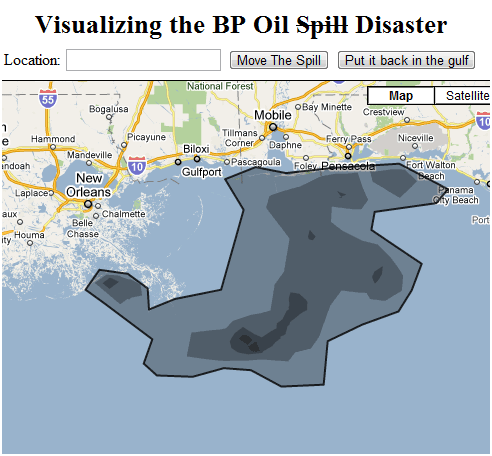We use our smartphones to make calls, send and receive text messages, take picture, shoot and view videos, play games, and use various applications. All of this, needless to say, considerably drains the phone’s battery. If you do not take the right steps and modify your phone’s settings appropriately, your phone will need charging every now and then.
Charging the phone every day is surely inconvenient for all phone owners. Thankfully there are a number of steps you can take to increase your iPhone’s battery life. To check out what these tips are, read on the list below. Most of these tips apply to all smartphones; so even you own a smartphone other than iPhone, you will find these tips very helpful.
You are welcome to share if you know more useful tips to increase the battery life of smartphones which our readers/viewers may like. Do you want to be the first one to know the latest happenings at SmashingApps.com just subscribe to our rss feed and you can follow us on twitter and do not forget to become our fan on facebook as well.
1. Turn Off Bluetooth

Bluetooth is used to transfer data from or to your phone. Activating Bluetooth takes a significatnt toll on the battery life. Therefore whenever you are not using Bluetooth, turn it off. Moreover, if you have a choice between transferring the data between the phone and your computer, opt for the phone’s cable instead of the Bluetooth connection.
2. Lower the Screen Brightness

Our phones are usually set at a brightness higher than the one we are comfortable with. By lowering the phone’s brightness not only will you save the battery, but also make viewing your phone more comfortable.
3. Keep Phone Firmware, OS, and Applications Updated

Timely look for latest versions of your phone’s firmware and OS. Moreover look for the latest versions for your installed applications. Usually new updates are less of a burden on the battery than their predecessors.
4. Turn off Wi-Fi

The principle behind turning off Wi-Fi is the same as turning off Bluetooth. By being on while you are not using it, Wi-Fi needlessly consumes battery power. Therefore keep the phone’s Wi-Fi off while it is not in use.
5. Turn off GPS and Location services
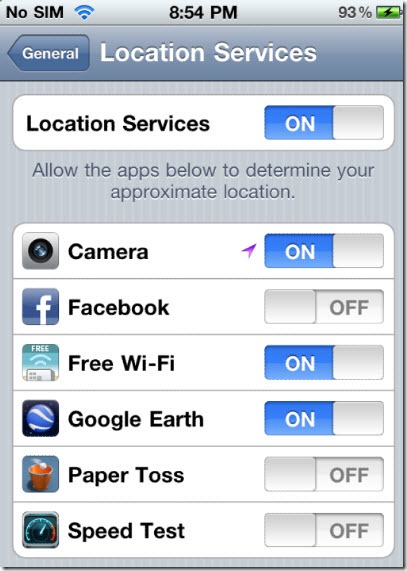
GPS is another one of your phone’s features that uses up the battery. All apps that have ‘checking in’ or location services use GPS. Thus by disabling these applications and by disabling GPS you will considerably improve the phone’s battery life.
6. Reduce the auto-lock time

This might be a micro tip, but an important one nonetheless. If your phone auto-locks quicker, than the screen turns off at an earlier time. Each time this happens the phone’s battery is saved up and in the end this accumulates to impressive battery savings.
7. Turn off Push mail and reduce data fetching time

Push mail forwards SMSs and other data from the server to your phone as soon as the data arrives. Needless to say this requires an active connection that consumes battery power. Since most text messages are non-urgent, you can safely turn off push mail and reduce the data fetching time to, say, 15 minutes. This way you will receive text messages 15 minutes late, in the worst delay case, but considerably save the battery life of your phone.
8. Turn off needless sounds and vibrations
Each time the ‘beep’ sounds is made while you press a phone key, battery power is consumed. Any sound your phone produces drains the battery a little. The same applies to the phone’s vibrations. Therefore disabling the unnecessary sounds and vibrations will also save your phone’s battery.
9. Disable the equalizer settings for the phone’s music player

By playing music at a non-default settings, the phone puts in extra effort; this is done by consuming more battery power. Disabling the equalizer use only the default power from the phone’s battery.
10. Complete a charge cycle each month
A charge cycle means charging your phone to the maximum level and then draining it to zero. Doing so every month ensures smooth functioning of the battery. Furthermore this increases the long term life of the battery.
Now loading...